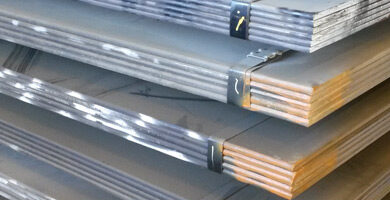How to Develop an On-Demand Pickup and Delivery App?
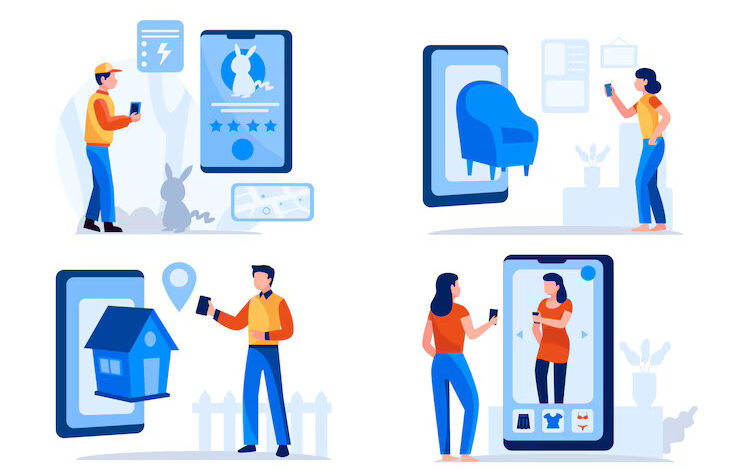
The demand for on-demand pickup and delivery services grows every day. People want convenience and speed, whether ordering food, groceries, or parcels. Building an app that meets these needs requires careful planning, clear steps, and technical know-how. This article breaks down the process of creating an efficient, user-friendly on-demand pickup and delivery app.
What Is a Pickup and Delivery App Solution?
A pickup and delivery app solution connects customers, businesses, and delivery agents through a digital platform that manages orders and logistics. Customers place requests for items to be picked up from a specific location and delivered to their doorstep or another destination. These apps handle everything from order placement and payment to real-time tracking and delivery confirmation.
Understanding the Core Features of an On-Demand Delivery App
Before starting the development process, identify the essential features your app must have. These features form the foundation and ensure your app performs well in a competitive market.
User Registration and Profiles
Allow users to sign up quickly using email, phone numbers, or social media accounts. Profiles should store essential information like delivery addresses, payment methods, and order history.
Real-Time Order Placement and Tracking
Users need to place orders easily and receive real-time updates. Incorporate GPS tracking so customers can see the delivery status and estimated arrival time.
Multiple Payment Options
Offer various payment methods, including credit/debit cards, mobile wallets, and cash on delivery. Ensure payment processing is secure and smooth.
Push Notifications
Keep users informed through notifications about order confirmation, pickup status, delivery updates, and any changes.
Delivery Partner App
Create a separate interface for delivery agents. It should include order details, navigation assistance, status updates, and communication tools.
Admin Panel
Admins need tools to manage users, delivery agents, orders, payments, and reports. The admin panel controls the entire operation efficiently.
Step-by-Step Development Process
Follow these clear steps to develop an on-demand pickup and delivery app that meets user expectations and business goals.
Step 1: Market Research and Competitor Analysis
Identify your target audience and analyze competitor apps. Find gaps in existing solutions and think about features that will give your app an edge. Study popular apps like Uber Eats, DoorDash, or Postmates to understand what works well.
Step 2: Define Your App’s Unique Value Proposition
What will make your app stand out? Whether faster delivery, wider service area, or lower prices, focus on a unique selling point to attract users.
Step 3: Choose the Right Technology Stack
Select technologies that fit your project’s needs. For mobile apps, consider native development using Swift (iOS) and Kotlin (Android) for the best performance or use cross-platform tools like React Native or Flutter to save time and cost.
Backend development can use Node.js, Python (Django/Flask), or Ruby on Rails. For real-time features like tracking, integrate WebSockets or Firebase.
Step 4: Design Intuitive User Interfaces
Good design means simple navigation and clear visuals. Create wireframes first, then move to detailed UI designs. Prioritize ease of use on both mobile and desktop.
Step 5: Develop the App in Phases
Break development into manageable phases:
- MVP (Minimum Viable Product): Build core features such as registration, order placement, tracking, and payments.
- Testing: Conduct rigorous testing to fix bugs and improve usability.
- Beta Launch: Release to a limited audience to gather feedback.
- Full Launch: After fine-tuning, launch to the public.
Step 6: Integrate Essential APIs and Services
Incorporate APIs for payment gateways like Stripe or PayPal, mapping services like Google Maps or Mapbox, and SMS gateways for notifications.
Step 7: Ensure App Security
Protect user data and transactions by implementing SSL encryption, secure authentication (e.g., OAuth 2.0), and data privacy measures complying with regulations like GDPR or CCPA.
Step 8: Prepare for Scalability
Use cloud infrastructure (AWS, Google Cloud, Azure) to handle growing users and data. Design your database and backend to support increased load without performance loss.
Tips for Smooth User Experience
User satisfaction drives app success. Here are some tips to keep customers happy.
Simplify Registration and Ordering
Minimize the number of steps users take to place orders. Offer features like address autocomplete and saved preferences.
Provide Accurate Delivery Estimates
Use GPS data and traffic insights to give realistic delivery times. Avoid overpromising to maintain trust.
Enable Easy Contact with Support and Delivery Agents
In-app chat or call features help users quickly resolve issues or communicate with delivery drivers.
Use Clear Visual Cues
Icons, progress bars, and status updates should clearly indicate order status and next steps.
Common Challenges and How to Overcome Them
Building an on-demand pickup and delivery app comes with obstacles. Anticipating these challenges helps you manage them effectively.
Challenge 1: Managing Delivery Logistics
Coordinating multiple deliveries and routes requires sophisticated algorithms. Consider integrating route optimization software or developing your own logic to minimize delays.
Challenge 2: Retaining Delivery Partners
Attracting and retaining reliable delivery agents can be tough. Offer incentives, flexible schedules, and fair compensation.
Challenge 3: Handling Payment Issues
Ensure payment failures or disputes don’t frustrate users. Provide clear error messages, refund policies, and multiple payment methods.
Challenge 4: Meeting Legal and Regulatory Requirements
Check local laws regarding delivery services, data protection, and labor rules. Consult legal experts to avoid compliance issues.
Launch and Post-Launch Strategies
After launching the app, your work continues. Focus on growth and improvement.
Collect User Feedback
Monitor reviews, ratings, and in-app feedback to find improvement areas. Use surveys to gather detailed user opinions.
Regularly Update the App
Release updates that add new features, enhance security, and improve performance based on user feedback and industry trends.
Invest in Marketing
Use social media campaigns, influencer partnerships, SEO, and paid ads to attract users. Offer promotions or referral bonuses to encourage downloads.
Monitor App Analytics
Track user behavior, order frequency, and delivery times. Use this data to optimize the app and business operations.
Conclusion
Developing an on-demand pickup and delivery app requires a clear plan, the right tools, and attention to user needs. By focusing on essential features, using the appropriate technology, and tackling challenges head-on, you can build an app that delivers convenience and speed. Consistent updates and effective marketing will help your app grow and maintain a strong presence in the market.